I just switched over to Time Warner 300/20. Â It costs less than AT&T was charging me for 45.
I’m hoping this will last me at least until Google fiber comes in.
I just switched over to Time Warner 300/20. Â It costs less than AT&T was charging me for 45.
I’m hoping this will last me at least until Google fiber comes in.
Is anyone else worried about the fact that the government that couldn’t make a website work now has complete control of the internet?
Just curious if it’s only me.
It about time to update my phone again. I’ve had iPhones since a few months after the first one came out and I’ve always been very satisfied.
Last year my company took over paying for my phone so we split it off from the family. Now my 2 year contract is up and I’ve got a decision. I heard through the grapevine that we were no longer going to carry 3 different carriers and going to go solely with Verizon.
I’ve been with AT&T since my first cell phone back in the 1990’s when PacBell first introduced a digital cell phone. Our first phone was a Nokia 2190.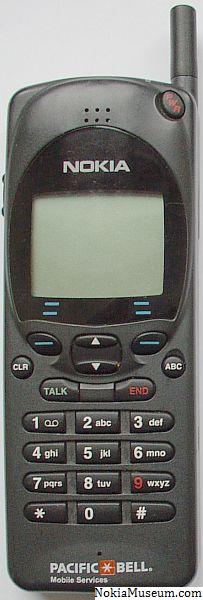
It was big and bulky but it was true digital. Over the next 10 years we had Nokia and Samsung phones.
Now that Apple is not the leader anymore I’m very tempted to go with a Samsung S4. The S4 is being touted as the iPhone killer but then quite a few other phones got that moniker yet didn’t really kill anything.
Here’s a link to an S4 review.
I would be interested in other people’s opinions. I know all about the iPhone but I’ve never owned an Android Smartphone. I do have the Samsung Galaxy Tab 10.1 tablet and I like it. Betty and all the girls here have androids and they seem to like them. I need to make a decision fairly soon.
As most of you know I have a “personal weather station”. That means I have weather instruments installed around my house so I can tell what the weather is at any given moment. I bought my first one back in 2007.
For a weather buff like me it wasn’t enough to know what the weather is like I also like to be able to see what it was like over the day or last few days or weeks, or even months.
Weather Underground is a weather site that features weather reports from all sorts of places. One of those is many, many personal weather stations. When I got my weather station I started looking for how those personal weather stations (PWS from here on out) were able to post their weather.
I learned that there are various pieces of software that can do this but the one that seemed best was one called WUHU for Weather Underground Heavyweather Uploader. Heavyweather is a piece of software that comes with LaCrosse weather stations which is what I started with. You run that software which saves the weather data to your hard drive every few minutes and then you run the WUHU software and it uploads it to WU. I ran like this for a while and then I learned that WUHU could run by itself without having to run the Heavyweather software. I’ve been running in what is called “serial mode” ever since.
A few years ago when Twitter got popular some people started asking about some way to use WUHU to not only upload to the weather services but also to Twitter. I had played around with Twitter and I knew how to write programs using Microsoft’s Visual Basic so I took a crack at it.
I created a program that I call WUHU_Tweet. WUHU has a feature where you can call another program at any interval you want. I created WUHU_Tweet to use this feature. WUHU calls my program and inserts the weather data into some placeholder “variables” and then publishes the Tweet.
I made it available to the WUHU community and it’s fairly popular. I’m not sure how many people are using it now but I have seen people in several countries plus quite a few in the US using it. I have been using it for several years and so far it has made roughly 31,200 tweets.
About a month ago someone asked if it would be possible to post weather reports to Facebook. I knew you could always make your Twitter posts go to Facebook but I felt it would be better if you had some control over how often you did it. Someone told me about a Facebook app called Selective Tweets which allows you to make a Tweet go to Facebook by just adding #fb to the Tweet.You can see it in action on webtrafficgeeks.com
I modified my program and was able to make it so you put in a number as a counter which would then put #fb onto every nth tweet. I tested this out on my Facebook account. I started with twice a day but Donna and a few other people were complaining about it so I cut it down to once a day. Some were still complaining so I stopped it altogether.
I guess the experiment worked but the concept was a failure. I’m not going to remove the feature, because it worked, but I will not be posting weather tweets to my Facebook page anymore.
To see some info about my program check here, and here, and here or my Twitter Account at http://twitter.com/winnetkaweather.
I’ve been touting Google Chrome for a while now and I still really like it but… Today I was developing a website for work and wanted to be able to use JavaScript (actually jQuery) to grab an HTML table and have the user download it as a CSV file.
I found a script to do it but it wouldn’t work no matter what I tried (on Chrome). I finally tried it on FireFox and it worked fine.
I started investigating and I found that Google broke that feature in Chrome 19. There are a few workarounds but the one I chose seems best.
I found out they offer a browser called Chrome Canary which they call the “bleeding edge” but it’s really just a beta of the regular Chrome.
I installed it and it solves the download problem plus it’s even faster than Chrome 19.
If you’re interested you can grab it here.
A few weeks ago I sold my old Toshiba laptop to Patrick so he would have something for school (that’s another post I should make). He had wanted to buy a new one but I convinced him he would be better off saving his money and using my laptop. He didn’t want to take a chance he would break it or have it stolen and then feel like he owed me so he asked if I would sell it to him and I did.
That gave me the perfect excuse to start looking for something to replace the laptop for when I go on trips and other times when I like having a portable computer around.
I looked at iPads about 6 months ago but I couldn’t quite justify buying one when I already had my laptop and iPhone. The iPhone does most things the iPad does but on a smaller scale. The laptop served as my vacation device so I decided I didn’t “really” need one.
After I sold the laptop I began looking at laptops in earnest but I was still thinking I might like an iPad. I checked the Frys’ ads for a couple of weekends and then last week on Friday they had a Samsung Galaxy Tab 10.1 that came with a $100 gift card. Since I buy a lot of stuff from Frys’ I figured that was as good as cash so I went to look at them.
When I got there they had it in a plastic case so I couldn’t tell how light and small it was. I started looking at other tablets and finally decided it was going to be the Acer Iconia or the Asus Transformer. The Acer had mini HDMI, SD card slot, and USB. The Asus had everything except the USB. I couldn’t really decide which to get so I figured I could buy one and if I didn’t like it I could return it. All of them ran on Android 3.1 (Honeycomb) so in that respect they are equal.
When I got to the checkout I was told the tablets had a 15% restocking fee. Since I wasn’t sure if I wanted to keep the Acer I just walked out with nothing. I wasn’t about to pay $60 just to try something out.
I went over to Best Buy and asked them if they had a restocking fee and they didn’t. They also didn’t have the Acer but they did have the Asus. I went ahead and bought that and brought it home. I played with it for an hour or so and then I started looking for reviews between the Acer and Asus. Most of the reviews said the Asus was a better tablet but one of them said neither was as good as the Samsung.
I started looking at reviews between the Samsung and the Asus and all of them said the Samsung was better if you didn’t need the extra ports on the Asus. The Samsung had a better screen and was much thinner and lighter. They also said you could get adapters for the Samsung for USB and HDMI. I decided I needed to try one of them out so I returned the Asus to Best Buy and bought the Samsung.
The Samsung came with a USB adapter in Best Buys deal which helped me decide.
After using the Samsung for a few hours I knew that was what I wanted. I also wanted the $100 gift card from Frys so I went back to Best Buy and asked them if they would match the deal. They said no so I returned it to BB and went over to Frys’ and bought it there.
All the reviews I read have the Samsung on top over everything except the iPad. Most reviews between the 2 suggest each has it’s strengths and weaknesses. The iPad is the choice if you want the Apple experience but every review said if you like the ability to modify your tablet then the Samsung was the choice. The Samsung has a slightly larger screen with much better resolution (1024 x 768 Vs 1280 x 800). The Samsung is also slightly thinner and slightly lighter.
Now that I’ve had it for almost a week I feel like I made the right choice. I had looked for an HP after reading Daryl’s tablet saga but none were to be found. I also like the idea of an Android tablet over the HP WebOS although I found out you can install Android on the HP. I guess you can also install Linux so it’s a good choice if you can find it.
In summary I’m quite happy with my choice.
I’ve had my Mitsubishi 55″ Rear Projection TV since shortly after we moved in here. That was in 1999. It’s been a good TV but for the last year or so it’s been losing it’s red every so often. It’s also only 1080i and 720p so it can’t really do justice to the new HD.
I was looking at TVs around last Thanksgiving but I didn’t want to deal with the crowds on Black Friday and couldn’t quite convince myself that I needed a new one. Then a few days ago the red went out again and stayed out for a long time. I started looking again.
I wanted something at least as large as what I had and would like even larger but I wanted to keep the price below $1000. That rules out most LCD and LED TVs unless I didn’t mind coming down to 46″ or so. I didn’t want to do that so I started looking at the DLP TVs made by Mitsubishi.
DLP stands for Digital Light Processor. It’s a process that’s used in the movie theaters and IMAX also uses it for 3D. It’s not as crisp as LCD but it’s very good and you can get a much larger TV for a lower cost.
I checked on the internet and found that Walmart had the best prices. I was planning to get the Mitsubishi WD-60638 or WD-65638 which are 60″ and 65″. The price for the 60″ was $750 and the 65″ was $900.
I decided to check out Pauls TV(Pauls, the king of big screens) and they showed me the WD-60638 next to a WD-60738. The 738 series has several more features than the 638 and a better picture. They also were offering a Memorial day special where I could get the 60″ 738 which is 3D Ready plus 2 pair of 3D glasses plus a 3D Blu-ray player all for $999. That sold it for me but we wanted to check with Frys to see if they would price match it. They did and they had everything in stock so I loaded it in to my truck and brought it home.
We haven’t watched a 3D movie yet but I’ll let you know how it looks once we do. We bought The Green Hornet to see how it looks.
I figured I wouldn’t be able to beat the price and with my luck if I passed it by my TV would have died tonight.
Here’s the link to the specs on the TV.
Here’s the speed test with DSL before the cable was in.

And here it is with cable.

Here’s one from Speakeasy

At 6am on Sunday

Powered by WordPress